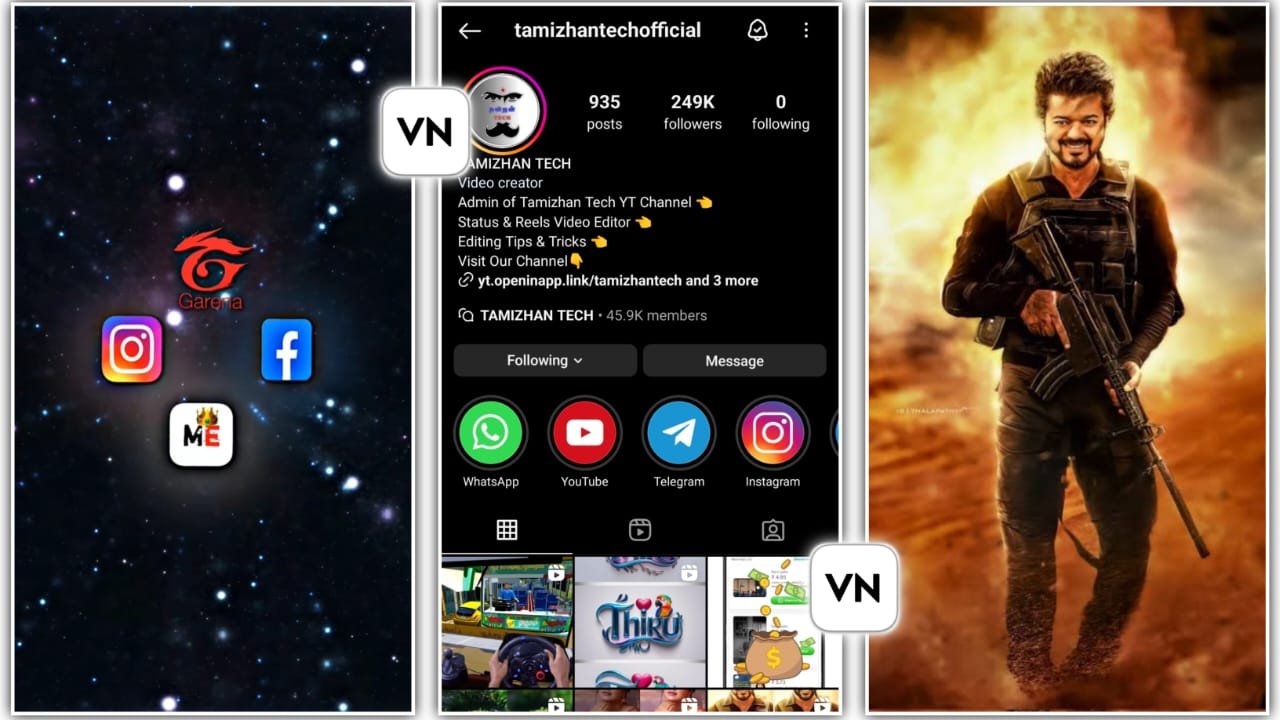We will explore VN Video Editor in depth, providing insights into its interface, usability, and the array of features it offers. From basic editing tasks to more advanced functionality, we’ll assess how VN Video Editor accommodates the diverse needs of its users. Additionally, our evaluation will cover the software’s performance, focusing on speed, efficiency, and the quality of the output videos. By the end of this article, you should have a clear understanding of whether VN Video Editor is the tool that can elevate your video content to the next level, ensuring your storytelling is as impactful and engaging as possible.
What is VN Video Editor?
VN Video Editor, also known as VN Video Editor Maker VlogNow, is a versatile multimedia application designed for editing video content across various platforms including iOS, Android, and desktop devices. This application stands out as it is completely free to use and does not include watermarks, making it accessible to a wide range of users from amateurs to more experienced videographers. The interface of VN Video Editor is user-friendly, simplifying the video editing process without sacrificing quality or creative potential.
[adinserter block=”1″]
Key Features
Media Importation and Organization: Easily import and organize media such as videos, audio files, and images directly from your device or cloud storage.
Editing Tools: Offers a range of editing tools including text overlays, music integration, and sound effects. Users can also enhance videos with various elements and special effects like filter adjustments and transition modes.
Advanced Features: Supports key frame animation and picture-in-picture modes, along with customizable export settings that allow outputs in 4K and 60fps.
Adaptability: Features like automatic draft saving and full-screen preview mode cater to both novice and professional editors.
Community and Collaboration: Access to a vibrant community for feedback and inspiration, along with collaboration features for multi-user projects.
VN Video Editor provides a comprehensive toolkit that caters to the diverse needs of video creators, ensuring that they can produce high-quality content effortlessly.
[adinserter block=”2″]
User Experience and Usability
VN Video Editor boasts an intuitive user interface that significantly eases the video editing process, especially for those new to the craft. From the moment we start the app on our devices, the straightforward layout guides us through the necessary steps. Importing media is a breeze, and the main editing functions are prominently displayed, reducing the learning curve for new users. The back button is conveniently placed to prevent frequent mis-clicks, enhancing the overall navigational experience.
Ease of Use
The user experience with VN Video Editor is exceptionally user-friendly, making it a popular choice among both amateurs and seasoned videographers. For beginners, the app provides an interactive environment where one can easily grasp basic editing techniques without prior knowledge. Advanced users will appreciate the inclusion of sophisticated features like keyframe animation and chroma keying, which are simple to use once familiar with the interface. The app’s capability to handle complex editing tasks with ease makes it a robust tool for creating professional-quality videos on a mobile platform.
[adinserter block=”3″]
VN Video Editor Performance
VN Video Editor excels in providing a robust suite of editing tools that cater to both novice and professional videographers. Users can easily import media, utilize advanced features like keyframe animation for dynamic movements, and apply green screen effects for creative compositing. The app supports a variety of video formats, ensuring flexibility across different types of projects.
Exporting Options
The exporting capabilities of VN Video Editor are tailored to meet the needs of modern content creators. Users have the option to manually adjust export settings such as resolution, frame rate, and bitrate, or they can rely on the Auto mode which optimizes these settings based on the footage. This flexibility is crucial for producing high-quality Instagram reels and other social media content.
Advanced Editing Features
VN Video Editor does not shy away from offering advanced editing features that can elevate a simple video to a professional-quality project. Tips provided within the app include how to effectively use cinematic black bars, add social media logos, and perform precise color grading. These features empower users to create visually appealing and engaging content that stands out in today’s competitive digital landscape.
[adinserter block=”4″]
Conclusion
Through a meticulous examination of VN Video Editor, this article has delved into the expansive capabilities and intuitive user experience offered by the software. We’ve discovered that its wide range of features from basic editing tools to advanced capabilities like keyframe animation and 4K export options makes it an exceptional choice for both novice and seasoned content creators. The software’s performance, highlighted by its flexibility in media management and exporting options, ensures that users can produce content with efficiency and of a quality that stands out in the crowded digital space.
VN Video Editor emerges not just as a competent option, but as a leading choice for those aspiring to enhance their video content. Its freemium model, coupled with a user-friendly interface, positions it as a valuable asset for creators across the spectrum. For anyone looking to elevate their video editing game, VN Video Editor presents itself as a compelling option worthy of consideration and potentially further exploration in the evolving landscape of digital content creation.
[adinserter block=”5″]