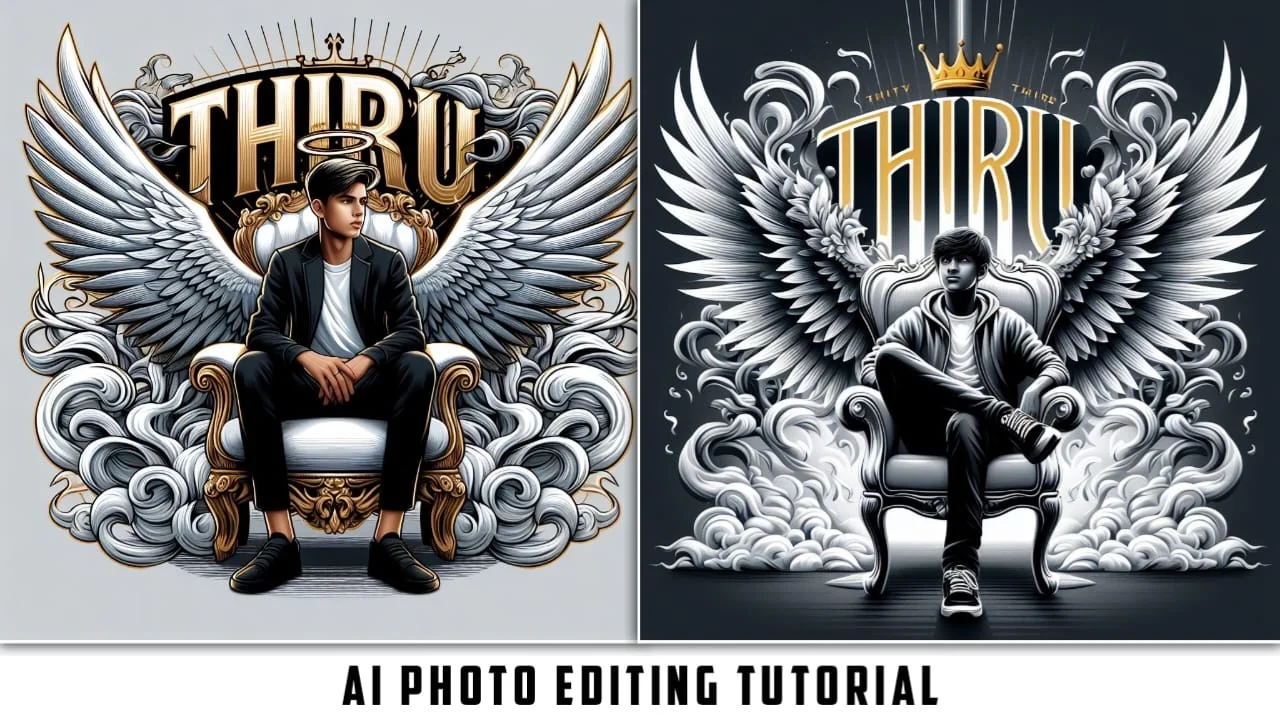This in depth review for 2024 will explore the Bing Image Creator, delving into its features and capabilities, assessing the user experience it offers, and summarizing its overall impact. By examining how this tool integrates with existing workflows and pushes the boundaries of what’s possible in digital content creation, the article provides a comprehensive analysis that will elucidate the nuances of Bing Image Creator. Whether you’re a seasoned professional or a curious newcomer, this overview aims to equip you with a detailed understanding of its utility and versatility in the realm of image creation.
Overview of Bing Image Generator
The Bing Image Generator, powered by Microsoft, harnesses artificial intelligence to create images from textual descriptions. This tool is built on DALL-E 3, an advanced AI model developed by OpenAI, providing a seamless blend of creativity and innovation. Users can generate detailed and diverse visuals that translate directly from their imagination into digital art.
[adinserter block=”1″]
How it works
To use the Bing Image Generator, users start by navigating to its website and logging in. They then input a detailed description into the text box. The richness of the description significantly influences the quality and accuracy of the generated image. After pressing “Create,” the AI processes the input and quickly presents a set of uniquely generated images, demonstrating the transformative power of AI in creative processes.
Initial setup and access
Accessing the Bing Image Generator is straightforward and user-friendly. It requires only a computer with internet access and a Microsoft Bing account. The platform is accessible without Microsoft Edge, allowing a broad audience to engage with this technology. This process is free and has no browser restrictions, making it an attractive option for those exploring AI-generated imagery without costs.
[adinserter block=”2″]
Features and Capabilities
The Bing Image Creator, powered by the advanced DALL-E 3 technology, excels in producing high-quality, realistic images. Users can create intricate visuals such as a majestic phoenix or a detailed peacock in a botanical setting, showcasing a significant enhancement in detail and realism. This technology allows for a wide range of artistic expressions, from photorealistic images to abstract art, providing users with unparalleled creative freedom.
Boosts and Processing Speed
Bing Image Creator introduces “Boosts,” a feature that accelerates the image creation process. Initially, users receive 25 boosts, and additional boosts are replenished weekly. This system ensures faster processing times, allowing images to be generated in as little as 10 seconds. However, once boosts are depleted, image creation may slow until they are replenished, emphasizing the balance between high-quality output and resource management.
Unique Functionalities
This tool stands out with its user-friendly interface and the ability to handle complex prompts with ease. It includes safety features to block harmful content automatically and implements watermarks and content credentials to indicate AI-generated images. These functionalities ensure a safe, reliable, and user-centric experience, making Bing Image Creator a versatile tool in digital art creation.
[adinserter block=”3″]
User Experience
The Bing Image Creator is celebrated for its user-friendly interface, making it accessible even for those with minimal technical skills. Its straightforward command box invites users to input ideas, which simplifies the creative process. The platform operates efficiently across various web browsers without the need for downloads, fitting seamlessly into diverse workflows.
Real World Use Cases
This tool is not just for creating random images; it’s a powerful ally in content creation, digital art, and education. Users utilize it for everything from social media posts to explaining complex concepts visually in educational settings. Its ability to quickly prototype visuals for projects enhances productivity across numerous fields.
[adinserter block=”4″]
User Feedback and Ratings
Feedback from users highlights the Bing Image Creator’s capability to produce professional-quality visuals with ease. The Recent Prompt Library and Boost System have been particularly praised for enhancing user experience by speeding up the creation process and providing a historical view of past inputs and outputs, aiding in iterative creativity.
Conclusion
Through this exploration, the Bing Image Creator has proven itself as an invaluable tool in the realm of digital imagery, blending the power of artificial intelligence with the necessity for creative expression. Its array of features, from producing detailed, high-quality images to supporting rapid content generation with its Boosts function, highlights its versatility and efficiency. Furthermore, the accessibility and ease of use make it an indispensable resource for a wide audience, ranging from professionals in the creative industry to individuals passionate about digital art. The tool’s continuous improvements and user-centric design underscore its significance in advancing digital content creation.
The implications of the Bing Image Creator extend beyond mere convenience; they mark a shift in how we conceive and produce visual content. By democratizing access to sophisticated digital art creation, it opens up new possibilities for creativity and innovation. As we look to the future, the potential for further research or exploration in artificial intelligence and digital art creation is immense, promising even more advanced tools and methodologies. In essence, Bing Image Creator not only enriches the digital art landscape but also inspires a new generation of creators to imagine and realize their visions with unprecedented ease and flexibility.
PROMPT
A broken cityscape under a dark, starless sky. Neon black and gold lights flicker, casting an eerie glow. The name ‘Channel Name’ blazes in brilliant black and gold fire above. In the foreground, a black bunny, fierce and focused, sits holding a glowing blue fire katana. The biggest golden flame envelops them, illuminating the scene.
[adinserter block=”5″]